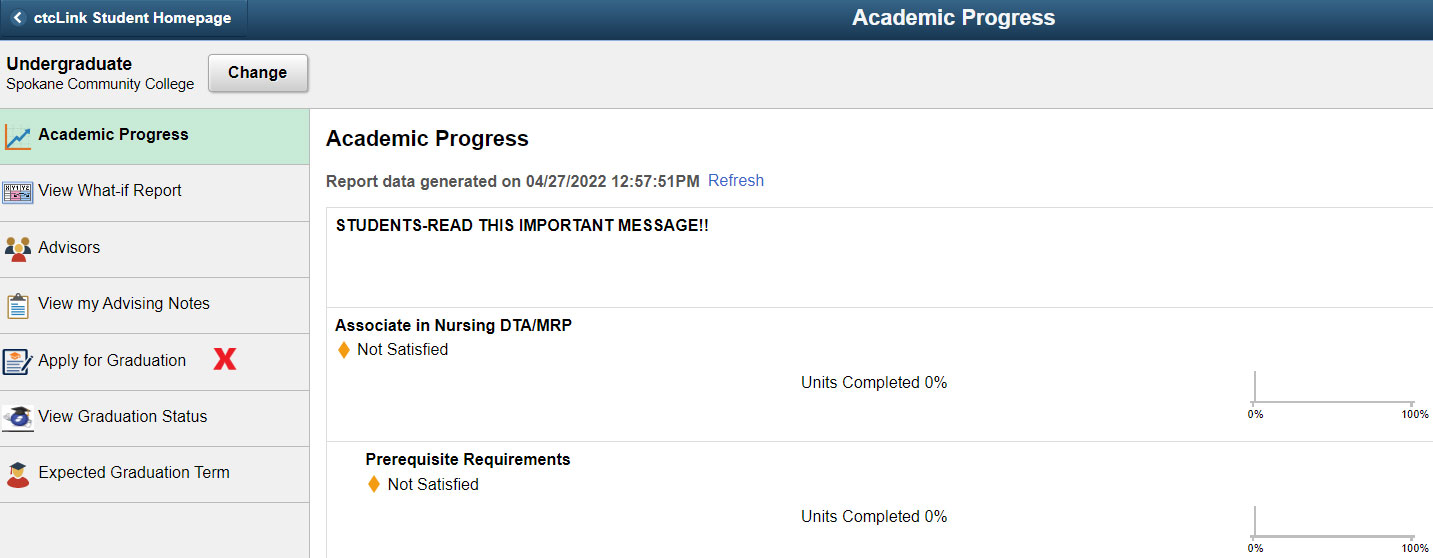You can find your Graduation Status on your ctcLink homepage by checking the View Graduation Status page. Navigation: Academic Progress> View Graduation Status
If we have not received a Graduation Application then this is how your View Graduation Status page will appear. “No Graduation Application exists at this time”
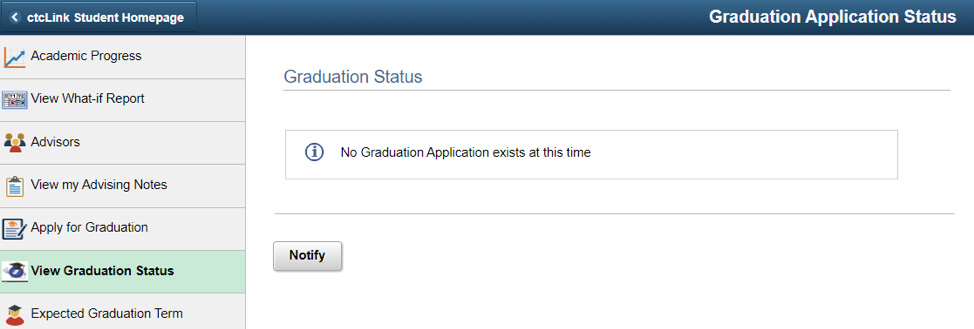
If we have received your Graduation Application, then you will see one of these values under “Status”.
- Applied for Graduation = we have received your Graduation Application.
- Needs to Finish Pending Work = we have received your Graduation Application and you have remaining requirements.
- Eligible to Apply for Graduation= we have received your Graduation Application and you are Eligible to graduate.
After the term ends, we will then let you know:
- Your degree has been awarded
- Your degree has been denied
Directions
Complete and provide the necessary information and submit the form to the Transcript Office located in Building 15.
Common mistakes:
- Entering the wrong Degree or Certificate
- Selecting the wrong box for Degree or Certificate
- Wrong or empty Completion Year
- Using the “Apply for Graduation” function in ctcLink. Sorry, it does not work.